Finding the perfect external hard drive can be discouraging, can’t it? When I was first starting out as a wedding photographer, it felt overwhelming. There were so many brands and so many mixed reviews, I didn’t even know where to begin.
So I tried them all (lol).
You name a brand, I have probably tried it. And while experimenting with every brand in the books most likely wasn’t the best decision (as I have had hard drives fail on me), it felt like the only answer since I had read through so many conflicting blog posts and articles.
So consider this a very honest heart to heart on what I have found to be the best hard drives to use. Also know that no external hard drive is perfect. After all, it’s technology, and technology fails at times. So just because there are particular brands I’ve had great experiences with and others I haven’t had any luck with, know that you may have an opposite experience.
BUT here are my personal opinions based on my own experience. So let’s get to it!
In terms of external hard drives and my preference to primarily work off of, I prefer Seagate Hard Drives:
Seagate 4TBI used to purchase the largest amount of terabytes, however, once a hard drive has lived a long life and been used so much, the larger it is, the higher the chance it could crash and you can lose data.
I frequently use my hard drives and am constantly putting images on there. So I typically stick to 3-4 TB of storage. I would rather purchase new drives frequently than use the same one over and over again until it no longer works.
My primary backup for photos is the Lacie 8TB Tower.
Lacie 8TBThese have never failed me, and hold a LOT of photos. I never primarily work off of these hard drives, but use them as a backup for if/when my hard drives fail. In addition, I also keep a backup on a separate external hard drive, for at least while I am working on photos before delivery.
To be completely transparent, I have had the regular Lacie external hard drives fail me more than once. This was something that no photographer wants to experience, and I learned the hard way. This all goes to say I’ve also had many friends in the industry use Lacie’s all their careers and never have had any problems.
So above are the two that I personally recommend and have never had any trouble with.
But the biggest lesson to learn in all of this, is to never ever only store your photos on one hard drive. Hard drives fail, they crash, and ultimately it’s up to us as business owners to be responsible in backing our photos up.
I typically keep all photos on my SD cards after photographing while editing. I also back up to two hard drives as well as the back up Lacie drive. Then I don’t delete the photos off of the SD card until the gallery is delivered.
Being safe rather than sorry is the key here, and you will thank yourself later for that.
PIN FOR LATER
Come browse my Pinterest for more inspiration >>
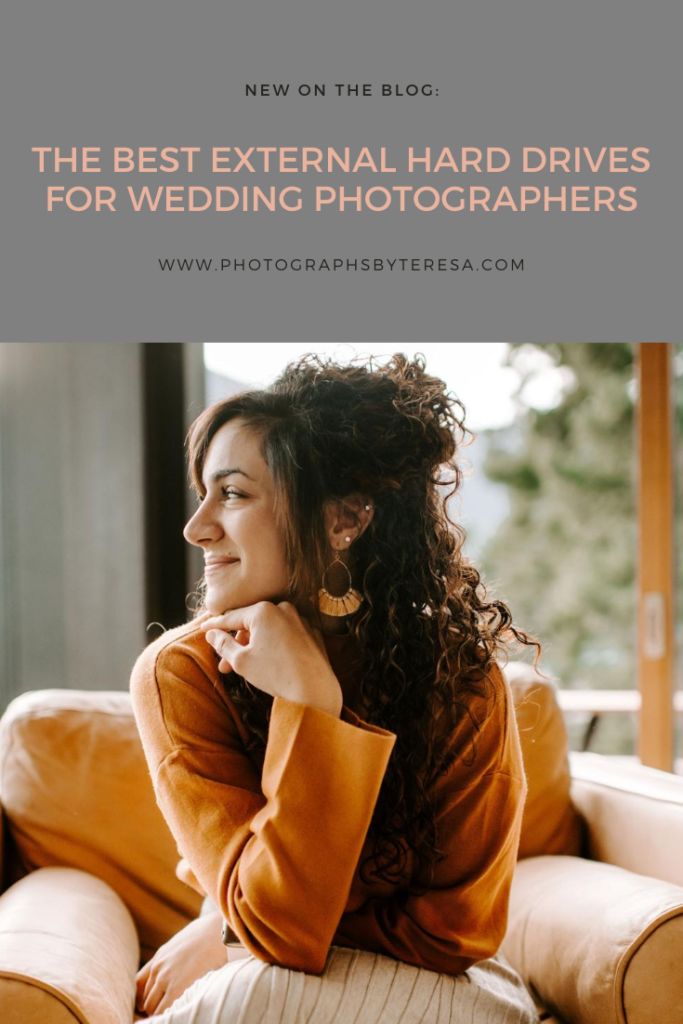
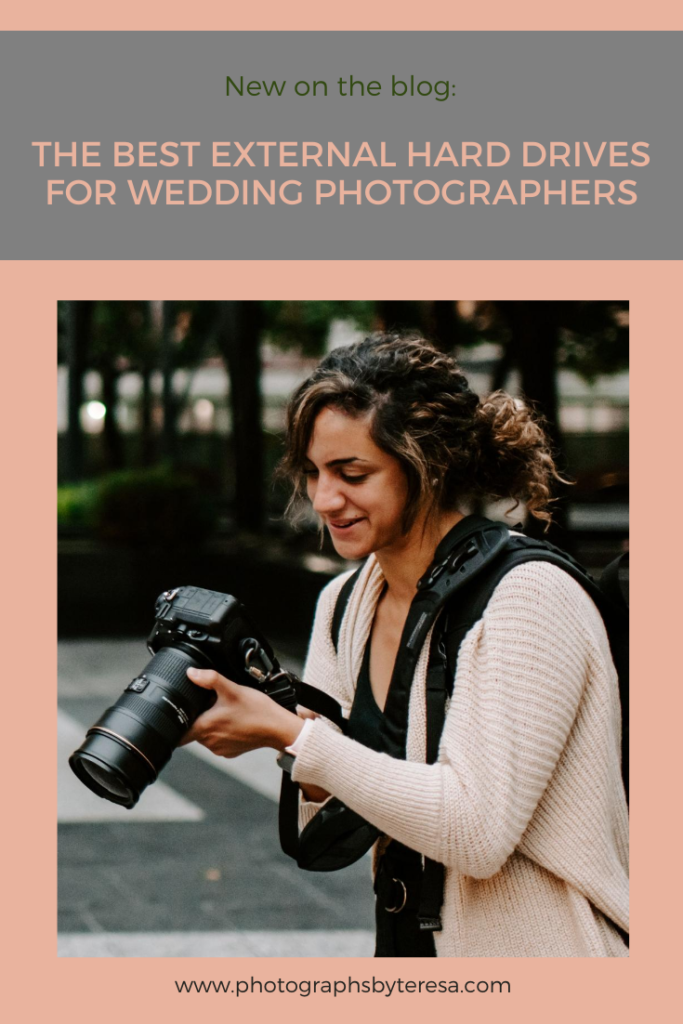
Be the first to comment